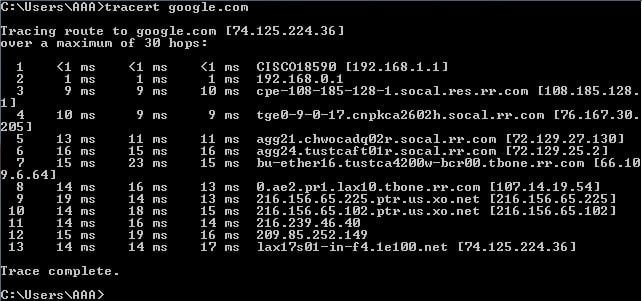
Network Speed Test and Traceroute
Each time your packet of information is sent to another source, or router, and pushed forward to the next it’s referred to as a hop. At each hop there are latencies, so that’s why the more hops your data packet has to pass through, the slower it will take to reach its destination. Let’s look at an example: To test the amount of hops it takes for your packet of data to reach its destination you can run a command line IP traceroute (Windows: start menu → run → cmd). This will send a packet of data to the destination, but also request that the hops it reaches send back some information. Each hop is placed on a different line. We ran an IP traceroute to try and get to the always reliable google.com
每次你的信息包被发送到另一个源,或路由器,并被推送到下一个,这被称为一跳。每一跳都有延迟,这就是为什么你的数据包要经过的跳数越多,它到达目的地的速度就越慢。让我们看一个例子。为了测试数据包到达目的地所需的跳数,你可以运行一个命令行IP跟踪路由(Windows:开始菜单→运行→cmd)。这将发送一个数据包到目的地,但也要求它所到达的跳数送回一些信息。每一跳都被放在不同的行上。我们运行了一个IP跟踪路由,试图进入总是可靠的google.com
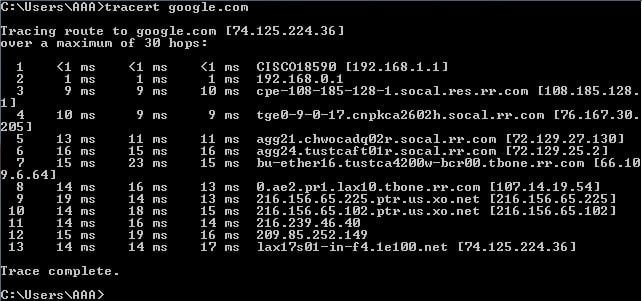
Notice that my request went through 13 separate hops to reach its destination. Notice also that each router sent back its IP address so we have a better understanding of where our data went. So….
请注意,我的请求经过了13个独立的跳数才到达目的地。还请注意,每个路由器都发回了它的IP地址,这样我们就能更好地了解我们的数据去了哪里。所以....
An intermediate connection in a string of connections linking two network devices. On the Internet, for example, most data packets need to go through several routers before they reach their final destination. Each time the packet is forwarded to the next router, a hop occurs. The more hops, the longer it takes for data to go from source to destination. You can see how many hops it takes to get to another Internet host by using the PING or traceroute utilities. Some Internet Service Providers (ISPs) advertise how many hops away from Internet backbone they are. Theoretically, the fewer hops it takes to get your data onto the backbone, the faster your access will be.
连接两个网络设备的一串连接中的一个中间连接。例如,在互联网上,大多数数据包在到达其最终目的地之前需要经过几个路由器。每次数据包被转发到下一个路由器时,都会发生一跳。跳数越多,数据从源头到目的地的时间就越长。你可以通过使用PING或traceroute工具来查看到达另一个互联网主机需要多少跳。 一些互联网服务提供商(ISP)宣传他们离互联网主干网有多少跳。理论上说,把你的数据送到主干网的跳数越少,你的访问速度就越快。